on the Firefox Add-ons page.
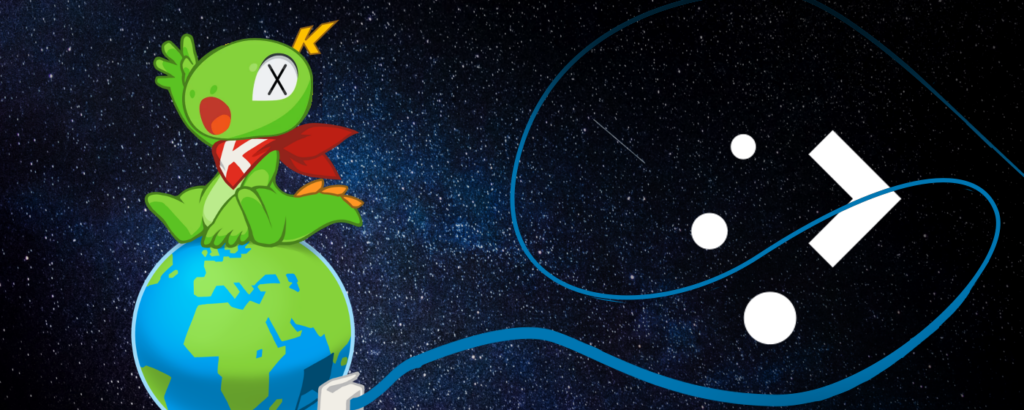
A fix is being worked on, but might take a bit, sorry about that.
Update [2021-10-25]: Due to issues with setting up the now-mandatory 2FA for logging into the Add-on page, we cannot address the issue at this time. Stay tuned…
Update [2021-10-27]: An updated version has been uploaded but it’s pending review…
Update [2021-10-29]: The update has been released, the extension is available again, in version 1.8.1 for Firefox.
Oh no! What’s the reason?
Because of that: https://bugzilla.suse.com/show_bug.cgi?id=1189811
Ohh I forgot the ? (Questionmark) at the end of my last comment
Could you please also fix this one: when “share button” checkbox is unchecked in the settings the button itself is still present when you invoke right click menu on blank space in Chrome.
This should have long been fixed: https://invent.kde.org/plasma/plasma-browser-integration/-/commit/7f3bc46f90440dd6baccb3e2b9b29212338d2b00
Yes, should, but it is not :(, at chrome95 at least. I can even remember that I wrote somewhere (probable here) about this bug. Maybe smth was changed in chrome itself under the hood? I’m on neon stable latest and when this option enabled it works as it should but when disabled button remains and nothing happen when it pressed.
I am using Chrome 95 myself and have never noticed the “Share…” entry being present when it shouldn’t.
https://i.imgur.com/lbtCOu2.gif
any ideas what can cause this? I did reload browser, removed and reinstalled extension but with no luck :(
Oh … can you go to chrome://extensions, enable debug mode, and click on “inspect background page” for p-b-i? Then toggle the setting and see if there’s any error messages.
Perhaps also type chrome.storage.sync.get(console.log) and see if there’s anything suspicious (leftover entries, duplicate keys, etc), there should only be purpose: { enabled: false } for the “Share” plug-in.
There’s an error appearing at the end saying:
Error creating purpose context menu Cannot create item with duplicate id purpose_share
(anonymous) @ extension-purpose.js:103
(anonymous) @ extensions::contextMenusHandlers:27
when you enable the share option
https://i.imgur.com/hLRwHuV.png
IDK probably it doesn’t removed properly when you uncheck the option… but no errors about it, only when you enabling it
also https://i.imgur.com/P8bpaww.png
recall! I reinstalled PBI one again and somehow it disappeared! Don’t know what was that but its just gone! hurray! :) maybe some cache files were cleared this time, idk. sorry for disturbing you
Heh, alrighty. Thanks for letting me know!