I’m pleased to announce the immediate availability of Plasma Browser Integration version 1.8 on the Chrome Web Store as well as Firefox Add-Ons page. This release was originally intended to be just a bugfix update, but instead comes with new features, the usual slew of bug fixes and translation updates, but more importantly: it’s now available on the Microsoft Edge store (needs Plasma 5.21)!
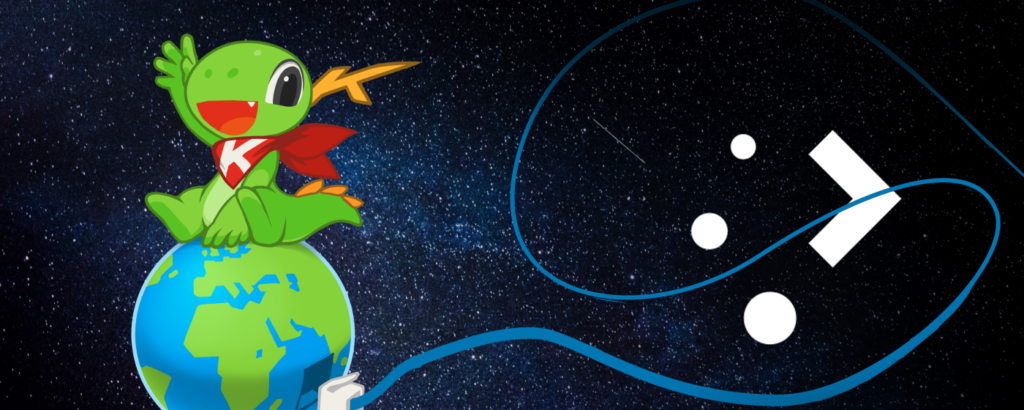
Plasma Browser Integration bridges the gap between your browser and the Plasma desktop. It lets you share links, find browser tabs and visited websites in KRunner, monitor download progress in the notification center, and control music and video playback anytime from within Plasma, or even from your phone using KDE Connect!
What’s new?
(also see the Changelog Page on our Community Wiki)
Microsoft Edge support
As I’ve already teased in October work has been going on to get Plasma Browser Integration officially distributed on the Microsoft store for their new Chromium-based Edge browser which is now available for Linux. Shout out to our lovely KDE Sysadmin team and the KDE e.V. board who made me an account and signed up for Edge’s developer program all within 24 hours between Christmas and New Year’s – these people just don’t get the appreciation they deserve!
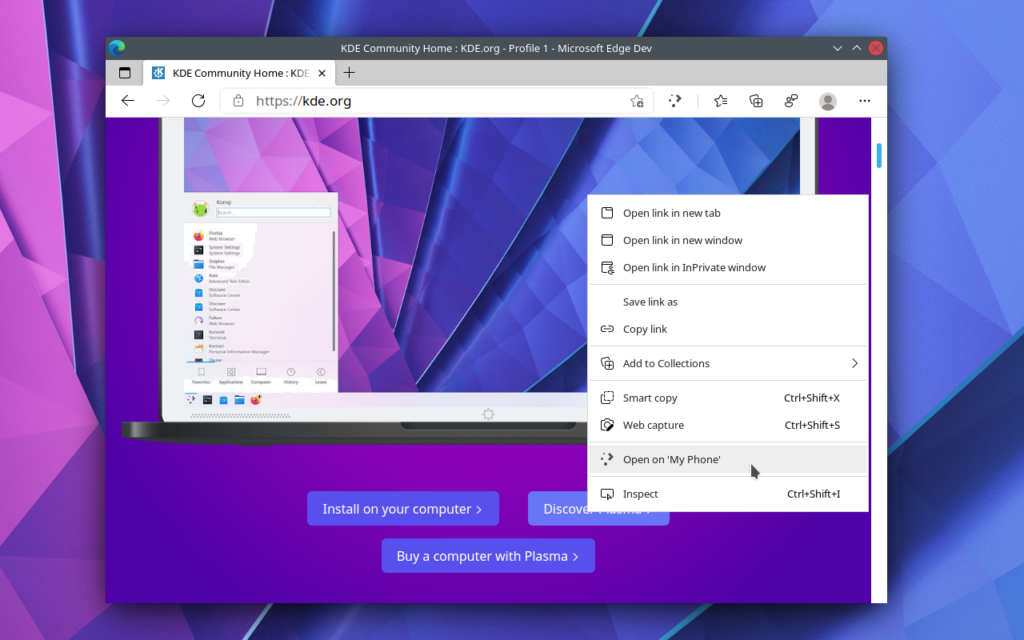
Grab the extension here.
In order to run the extension from Edge you need at least Plasma 5.21, however, which just had its Beta released, so go check it out. (Note: There’s a bug in 5.21 Beta that will cause the extension to crash on Wayland when closing the browser – this has been fixed for the final release). For older versions of Plasma you may install the extension from the Chrome Web Store but expect that it will identify itself as a generic Chromium browser as it wouldn’t know what an Edge is.
Browser history runner
A handy new KRunner module has been added to Plasma 5.21 that lets you search through your browser history, complementing the open tabs runner nicely. You can search both by title and website URL. It’s also clever enough not to suggest websites that are currently open, as they will be listed by the tabs runner.
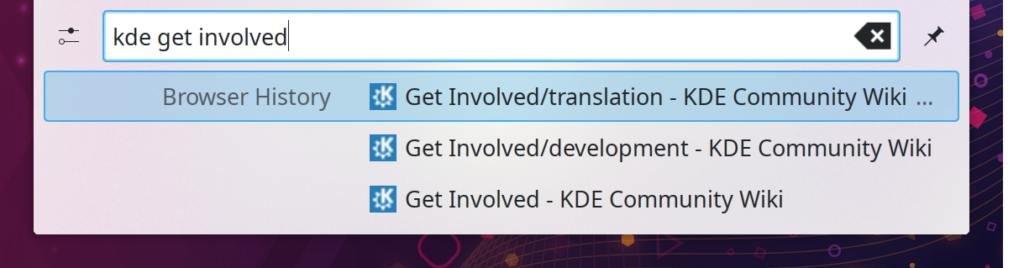
You’ll be prompted to grant the extension access to your history the first time you run a search, and of course you can decline if you don’t want to use this feature. Unfortunately, Firefox does not provide a way to retrieve Favicons through the history API.
Optimized tabs runner
The code for Plasma Browser Integration’s open tabs runner, which hasn’t changed much since the extension’s initial release, has been rewritten to provide results more quickly. This was achieved by migrating it to be a DBus Runner, which means KRunner will directly query the extension on DBus for results to a given search term.
Originally introduced specifically for this extension, KRunner is now using DBus for Baloo, open windows, and others, too. KRunner doesn’t care what kind of service is providing the results so you could even write your own little KRunner module in a Python script!
Furthermore, caching of Favicons has been improved, further reducing the time it takes to find an open tab. Finally, from Plasma 5.21 on it will also match subsequences, so that for instance searching for “plamo” will find an open tab named “Plasma Mobile”.
Quick reply in Chromium
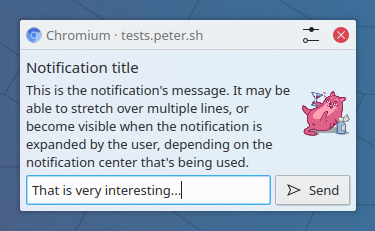
Not strictly related to this extension but work has been under way to add Plasma’s inline reply feature to Chromium. This enables websites to offer quick replies in notifications created by a Service Worker through a yet to be standardized API addition. Unfortunately, there seems to be no support for or progress on an equivalent for the standard HTML5 Notification API.
Miscellaneous
From Plasma 5.21 the extension can distinguish different flavors of a browser, such as Chrome vs Chrome Beta vs Chrome Unstable. It could also identify Firefox Nightly and derivatives, provided they are properly installed in the system, and not just run from an arbitrary dirctory. A “.desktop” file containing correct metadata needs to be present in the respective XDG applications folder. With that in place download progress, media controls, and other extension features will be matched to the correct browser window.
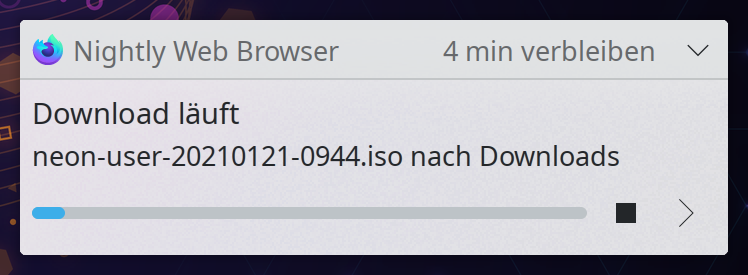
Speaking of downloads, current transfer rate is now calculated and displayed even if the download’s file size isn’t known in advance, as can happen with files that are generated or compressed by the server on the fly. Finally, in Firefox it’s now possible to right click a tab in the tab bar and send it to a device using KDE Connect just like you can with links and images on the website itself.