Qt Contributor’s Summit 2025 is taking place in Munich in May. Unfortunately, I won’t be able to make it this year, so let’s talk about some of my recent contributions to our favorite cross-platform UI toolkit.

Qt Contributor’s Summit 2025 is taking place in Munich in May. Unfortunately, I won’t be able to make it this year, so let’s talk about some of my recent contributions to our favorite cross-platform UI toolkit.

The M is silent. In computing this stands for the underlined letters in menus that can be triggered using an Alt+Letter key combination, one that you can remember and apply later to navigate around more quickly.

Qt and other toolkits typically use an ampersand to denote a mnemonic when assigning a menu entry. For instance, “&Shutdown” will be displayed as “Shutdown” and trigger on Alt+S whereas “Slee&p” will be “Sleep” and trigger on Alt+P. Of course this isn’t limited to menus, pretty much any control, buttons and what not, can have mnemonics. Since they are part of the label, a translated string can and likely will have a different one.
Continue reading Mnemonics, Mnemonics EverywhereLike every year I take a couple of days off at the end of the year to wind down and spent time with the family. The year has brought many major changes, both to KDE and to me personally: We did the KDE MegaRelease 6, the next major update to KDE’s software suite. Plasma 6 further made Wayland the default graphical session. I also spent a lot more time in Qt itself, particularly Qt Wayland, rather than KDE code. Anyhow, between family visits and feasts there’s always some time for quality KDE hacking.

(originally titled “On Dead Trees”)
There’s features that you know are really important to some of our users but you frankly don’t really care for them much yourself. Printing is one such example. Recently, I actually had to print lots of paperwork, so I had a reason to fix some of my more pressing issues with our Print Manager.

The biggest regression from the Plasma 4 days, when we moved from individual System Tray popups to a unified square view, was that Print Manager had to give up its two pane layout that showed the print queue directly in the popup. In order to view and cancel print jobs, you now had to select the printer and open its print queue window, and close it again after you’re done.
Continue reading Hardware ShenanigansWhile I do have a Qt git build on my machine that I use for development, I usually only test individual applications and functionality but hardly ever run my full Plasma session on it. This means that for day-to-day use I typically only get to enjoy new Qt features once they have actually been released.

I’m pleased to announce the immediate availability of Plasma Browser Integration version 2.0 on the Chrome Web Store and Microsoft Edge Add-ons page. This release updates the extension to Manifest Version 3 which will be required by Chrome soon. The major version bump reflects the amount of work it has taken to achieve this port.
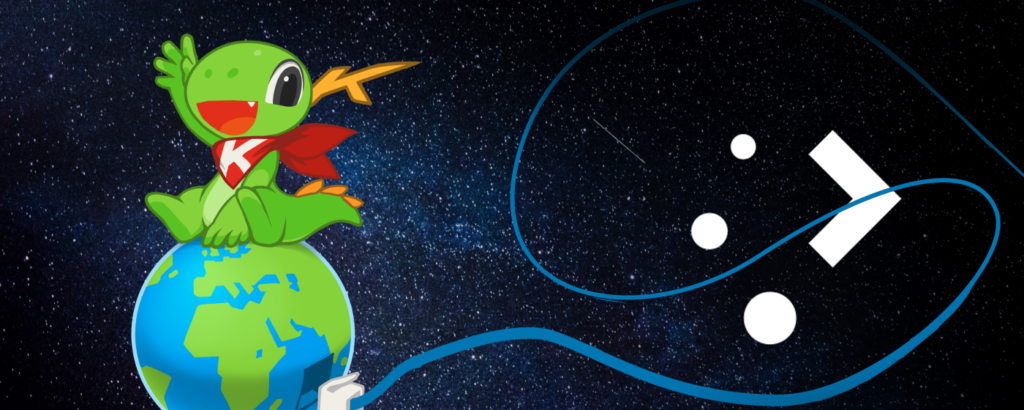
Plasma Browser Integration bridges the gap between your browser and the Plasma desktop. It lets you share links, find browser tabs and visited websites in KRunner, monitor download progress in the notification center, and control music and video playback anytime from within Plasma, or even from your phone using KDE Connect!
Continue reading Plasma Browser Integration 2.0Next week Akademy, KDE’s annual community conference, will take place in Würzburg, Germany. There are a few features that I actually began during various conferences throughout the years to address real-world problems. I decided to have look at some of them again that would be most useful for people travelling to Akademy from abroad or who will be giving a presentation there.

The Breeze icons used in message boxes always felt a little odd with a status icon placed inside some kind of speech bubble, effectively an icon within an icon. Three months ago they got replaced by more simplistic ones that I felt didn’t fit very well either. Therefore I put my Inkscape skills to the test and created a new set of Breeze-style dialog icons.

Can you believe it’s already been almost half a year since Plasma 6.0 came out? Time really flies! The other day I went through some of my 50+ open merge requests on KDE’s GitLab and took another stab at them. Some are four years old at this point but it definitely helped to let them sit for a while and finish them with a fresh new perspective and clear mind.
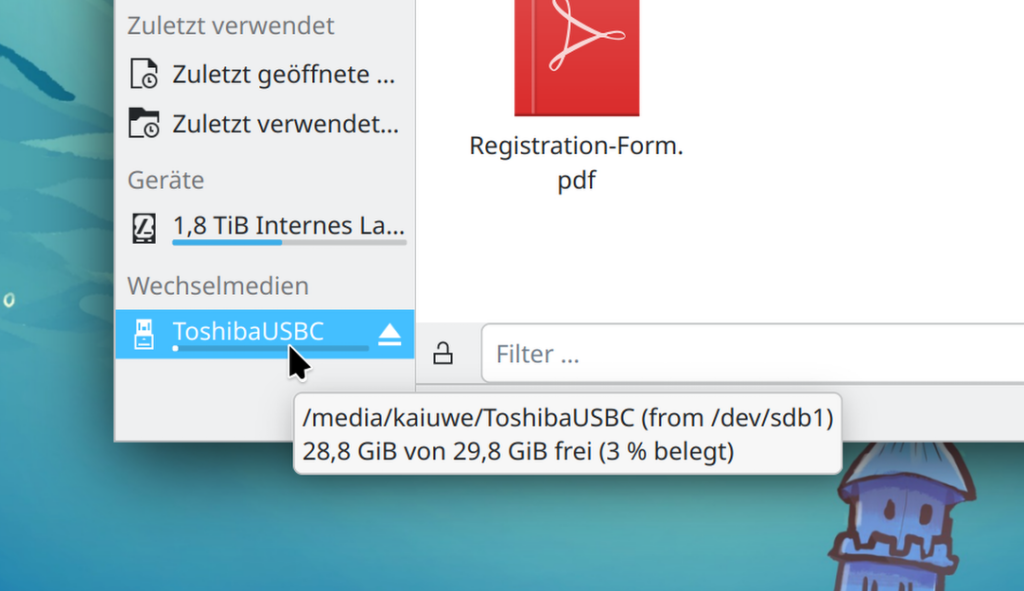
I’m pleased to announce the immediate availability of Plasma Browser Integration version 1.9.1 on the Firefox Web Store. This is the Firefox release of version 1.9 that was released way back in November 2023. We’re not sure how it got stuck in Add-on review and that we didn’t realize this but whatever the reason, it’s out now! This is a maintenance release shipping a couple of important changes as well as the usual translation updates. The extension is of course fully supported under Plasma 6!
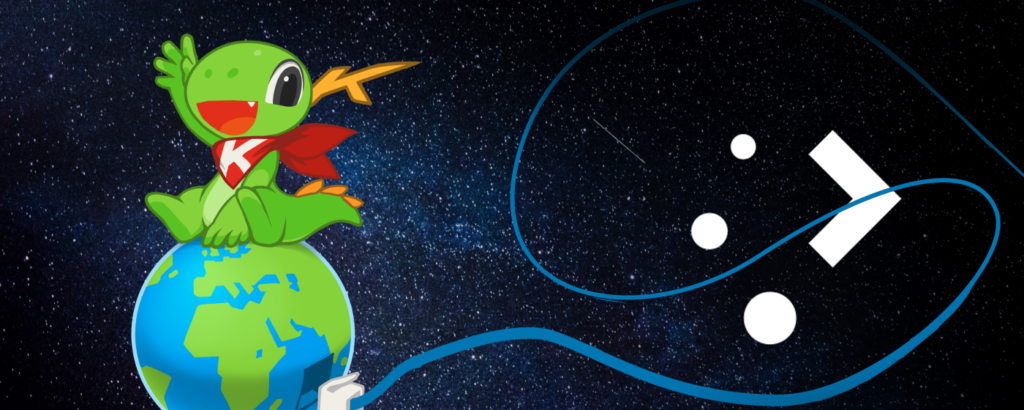
Plasma Browser Integration bridges the gap between your browser and the Plasma desktop. It lets you share links, find browser tabs and visited websites in KRunner, monitor download progress in the notification center, and control music and video playback anytime from within Plasma, or even from your phone using KDE Connect!
Continue reading Plasma Browser Integration 1.9.1